Basic HTML Version
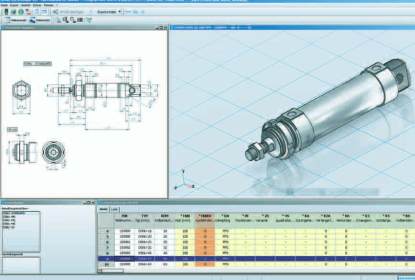
New York, Rio, Tokyo – Festo
engineering tools always help
Reliable product selection:
searching in the electronic
catalogue
Simply open the Festo electronic
catalogue and enter the required
technical parameters in the
product configurator. Step-by-
step, the system will determine
the best drive for your project,
for example.
The built-in tools and
configurators enable you to find
the right product quickly and
easily using the product
structure or other options.
The intuitive product finder,
engineering tools and
configurators provide support
for determining which technical
attributes you want. You can
also access all the more detailed
product information, such as
CAD files, accessories and
documentation. You can then
save the configuration in your
favourites.
www.festo.com/catalog
Secure, simple ordering: the
online shop
The online shop ensures that
design engineers and purchasers
are always up to date. Here, you
can check the availability of the
components you want and find
out immediately whether
everything is in stock at the
agreed price and can be
delivered within two days, for
example. Just-in-time, in the
Kanban system or however you
prefer. You can then send off
your order or save your parts list
for use at a later date. Once you
have placed your order, the order
tracking system allows you to
see where your order is at any
time.
www.festo.com/onlineshop
After Sales: support portal
Whether at the production site or
in the office, the Festo support
portal gives you all the
information on our products –
even those that are no longer
available. In such cases, an
alternative product will be
suggested.
Using the Festo product key, you
can call up product data such as
the order code and transfer it to
the electronic catalogue for
potential re-ordering with just
one click.
www.festo.co.uk/supportportal
Fast design with software tools
The CAD files for our products
are available in a range of
formats to help you create your
own CAD drawings. If you need
electric and pneumatic circuit
diagrams, we can support you
with our circuit diagram software
FluidDraw P5, or circuit diagram
macros for ePLAN. FluidDraw P5
offers a range of new functions,
including drawing and sizing
functions as well as circuit
checks.
www.festo.co.uk/support
Accelerated processes, tight deadlines, time-optimised production: the pressure
of deadlines in machine building is constantly on the rise. Festo engineering
tools enable this pressure to be managed better. From the first selection to After
Sales Service, everything is available globally, 24/7.
"Accelerated,
time-optimised
processes are
constantly
increasing the
pressure to
meet deadlines
in machine
building.
Engineering
tools used
throughout the
entire value
added chain
help to manage
this trend."
Prof. Dr. Dieter Spath,
Head of the Fraunhofer IAO, Stuttgart
24/7
Available any time, anywhere:
engineering tools from Festo
Design data: software for creating circuit diagrams, CAD data and
ePlan macros.
15

