eLearning courses
Our eLearning courses teach students with theory nuggets, interactive animations, videos, graphics and exercises for reflection. Applications and examples from industry are used to apply the acquired knowledge to students’ and employees’ day-to-day work.
The practice-oriented approach ensures that learning is dynamic and motivating, whilst also creating freedom for the tutors.
What makes our eLearning courses so special?
- They follow the latest didactic principles, such as modular design of content, a microlearning approach and interactive media
- They offer an excellent introduction to new (technological) topics
- Participant guidance and storytelling increase motivation
- Examples from practice and industry improve the transfer of learning
- You can maintain an overview of your learning progress at any time
- The courses can be used for self-study as part of in-person training or for remote teaching
- They can be integrated into various other training concepts or syllabus activities
- LMS compatibility; smooth integration with training concepts/curricula
Decide for yourself!
Use our eLearning courses to suit your training infrastructure.
- The basic subscription for our digital learning portal Festo LX gives you access to our eLearning courses and a wide array of content and features
- If you are only interested in selected courses, you can also choose individual online access for selected eLearning courses via Festo LX
- Integrate our eLearning courses into the Classroom Manager VT
- Integrate our eLearning courses into your existing learning management system
Connected Learning
What is Connected Learning?
Connected Learning opens up a new dimension in learning by seamlessly connecting the virtual and the real worlds.
You can combine familiar learning methods such as classroom-based learning, practical learning and self-study; the direct interaction between the software and the hardware removes the boundary between theory and practice. Connected Learning is implemented using the mobile, multimedia and interactive learning companion Tec2Screen®.
Professional competence, being self-sufficient and adaptable are important skills that are required in our day-to-day work. The Connected Learning concept lays the foundation for acquiring precisely these skills and competencies for technical careers. Connected Learning delivers modern technologies for innovative technical training directly to you!
Benefits
- A strong link between training activities, operational processes and modern technologies enables a wide range of skills and abilities to be developed and thus fosters students’ professional competencies.
- Address specific learning weaknesses while also developing strengths.
- Recommend learning methods and content to individual students according to their needs and existing knowledge.
Tec2Screen®
Tec2Screen® is the interactive learning companion that facilitates Connected Learning.
With its patented Connect interface, Tec2Screen® bridges the gap between the virtual and real worlds and, together with the base, forms the heart of the system. The courses and simulations we have developed provide the content for learning, informing, controlling, measuring, regulating and programming, with everything connected to real hardware through the Connects interfaces. Students can explore and experience the exciting world of technology through interaction and experiments, and directly follow the flow of signals between hardware and software.
Modular and flexible learning solution
Thanks to the modular and flexible structure of the learning units, you can use Tec2Screen® anywhere and at any time and adapt the learning process and learning speed to suit students’ individual needs. This allows you to consistently build on students’ existing knowledge and interests.
Learning at home or on the road – the system’s mobility allows students to learn how to use new digital media anywhere and at any time.
There are various options for using and managing Tec2Screen® courses and simulations.
- Find out about Tec2Screen® on our digital learning portal Festo LX. You can use the Tec2Screen® content on its own or in addition to the basic subscription for Festo LX. The basic subscription gives you access to a wide array of content and features.
- Integrate Tec2Screen® courses and simulations into the Classroom Manager VT
- Integrate the content into your existing learning management system
Benefits
- A seamless connection between theory and practice
- The signal flow and interaction between the software and the hardware are clearly visible, easy to understand and traceable
- Can be adapted to different learning systems and technologies
- Courses and simulations can be assigned to students based on their existing knowledge and preferred learning methods.
- Student-centred approach to learning supports the changing role of the teacher as administrator and motivator (learning companion)
- Classroom Manager can be used for individual student administration and monitoring
The components of Tec2Screen®
Connects
We developed the Connects – plug-in modules with a patented interface – to allow students to explore the connection between the real and virtual worlds. The Connects enable the direct interaction between the software and the hardware and thus between theoretical knowledge and practical application. The signal flow is always clearly visible and traceable.

Base
The Base is made of a sturdy plastic housing with integrated brackets and is used for holding the Apple iPad® and the Connects, our plug-in interface modules.
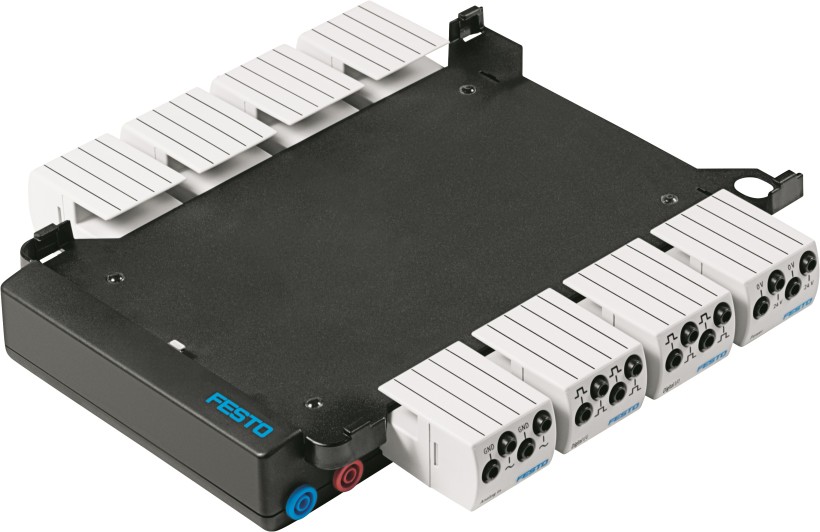
Apple iPad®
A tablet PC with a touch-sensitive screen and multitouch gesture control. You can get started straightaway thanks to a pre-installed account and apps:
- iTunes® account
- Tec2Screen® app
- AirPort® Utility app
As the base unit, the Tec2Screen® Base connects the iPad® with the patented Connects. The iPad® can be used as a tablet, independently of the Tec2Screen®, in the classroom and elsewhere.

Classroom Manager
The Classroom Manager learning management system manages all the digital learning media such as Tec2Screen® courses, simulations, multimedia training programs or user-created documents in a central library. You can also create your own tests or questionnaires. These learning media can be used to create your own learning units and assign them to individual students based on their abilities.
Manage and assign the learning content and then evaluate and document each individual’s learning progress.
If you're already using a learning management system (LMS), we offer our Tec2Screen® Manager with limited functionality as a free alternative.
Courses
Videos, animations, measurement exercises and test assignments inspire students to explore and discover – this makes learning exciting!
The virtual measuring instruments integrated into the courses encourage students to troubleshoot interactively. Completing the courses offline, outside of the lab, is also an option – technology can be learned anywhere and at any time!
Benefits:
- Experience a wide variety of training topics: measurement, instrumentation and control, programming, simulation, etc.
- Explore and discover using videos, animations, measurement exercises and test assignments
- The integrated QR code scanner quickly provides in-depth information on the components used, if required.
- The virtual measuring instruments integrated into the courses, such as multimeters or oscilloscopes, promote interactive troubleshooting and prepare the measured values for analysis.
- Learn anywhere and at any time – students can complete the theoretical parts of the courses offline on any standard mobile device. The project-oriented and problem-solving courses are available for many technologies and new courses are continually being added.

Simulations
With a modern training system, complex topics can be presented using simple and easy-to-understand simulations.
The structure and presentation of Tec2Screen® lends itself perfectly to realistically test and simulate different techniques, programming languages and application areas of PLC programming. The process is literally in the student’s hands and they can follow the signal flow through the circuits and lines on the iPad®.
Students use the QR code scanner in practical training sessions to explore training packages, MPS® modules, stations or individual components.
Tec2Screen® provides the exercises and tools for recording and displaying measured values. Virtual measuring instruments, such as the multimeter and oscilloscope, capture both analogue and digital signals. This enables students to take various measurements, such as voltage, current or resistance, during electrical engineering tasks.
Benefits:
- Tec2Screen® simulations are a realistic and exciting way of demonstrating how PLC technology can be used.
- Controllers and applications can be tested and simulated quickly, independently of the programming language and PLC.
- By being able to change the parameters, student can immediately recognise and understand the effects this has.
- Learning from mistakes – simulations allow errors to be made, and they show the impact without any damage to the actual hardware.
- Simulations replace large and complex systems – you save space and money.


